“Smile and be audible, speak with enthusiasm, and talked to them as if you know them for some time.”
You might be excited to attend a video interview and have done all the research related to the position and the company. You have prepared all the possible question and answer scenarios. But do not forget to practice non-verbal communication to express your strength. The video interview background and your body language is the medium to communicate non-verbal messages.
Coronavirus/ Covid-19 has changed the way hiring is being done. The in-person interview was common before March 2019 when coronavirus hit the economy. Now Video Interview is the norm. Your preparation for 2021 job search should focus on getting ready for hiring process through video interview.
Be mindful that people will be looking at all your expression during the video interview. They expect you to deliver your answers with genuine enthusiasm and confidence. The right body language will show your ability and commitment. Any mismatch between your verbal and non-verbal communication can amplify weakness in an interview. You can have maximum impact at the interview when you address their queries with a well-articulated answer in words and expression.
The background during the video interview is also a valuable real estate to project your personality. The viewers will start observing your body language, facial expression, and setting as soon as you join the video calls.
Nonverbal Communication During The Video Interview: Background And Body Language
Now let’s go step by step on different nonverbal communication during the interview so that you can drive the message.
Well Lighting For Video Interview
First and foremost is lighting. A sharp, well lighted, and well position camera with an attractive background will always help your professional image. Do not sit in the dark corner. Have adequate light focusing on your face so that the interviewer can see you.
Position Of Your Camera
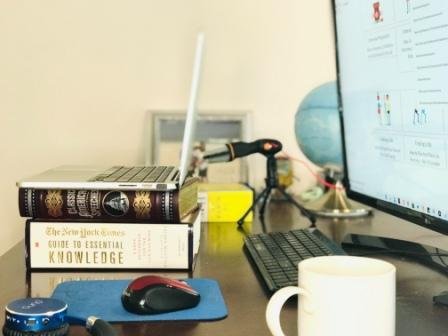
you have the best and cheapest laptop stand.
The vital question is where to place your camera. Keep in mind that the camera lens should be looking slightly down toward you. Keep your camera in a position little above your eye level. You may be using a laptop to do a video interview. Move up your laptop camera to your eye level by keeping some books under the computer.
Find the best distance between the camera and yourself. Switch on the webcam and sit in front of your computer. Now, look at the screen and keep 10 to 20% of the top screen empty. Position your laptop far enough to capture your head and shoulders.
Blank Space will give you some elbow area to move your head without moving out of the focus area.
Note: Make a point to have eye contact with the interviewers while answering them. Put a small piece of stick-on paper just below the camera. You will make eye contact with the interviewees by looking at the stick-on.
Audio Quality
You can check your audio system once you place your camera to capture your video. Record your voice from that distance to check the quality of your voice. You may require a microphone if the quality of the recording is not good. The best solution is a headphone with a microphone. Don’t use a giant headphone with a microphone. Those are not appropriate for attending video interviews for jobs. The audio technician will always prefer a wired microphone over a wireless microphone. You can get a wired microphone anywhere between $10 to $20. Connect your wired or wireless microphone and do a test call with your friends to find the quality of the audio.
You can use a BlueTooth headphone during the call. The headphone will help you to hear the voice clearly and avoid any distractions.
Note: Please do not use a tablet or phone for the video interviews. They are not user friendly for the job interview.
Video Interview Background: The Prime Real Estate
Now let us focus on your background. You can convey a powerful message by decorating your backdrop. You can decorate your wall with nice colors, books, certificates, awards, and trophies. Those things will project a professional image. Any plants on your table or behind you will also look attractive on camera. It adds colors to the setting.
You can also display photos of special occasions and with family. That will give an idea about your personal life to the viewers. Similarly, You can consider showing awards, trophies, and certificates in the background. Having those things in the backdrop will indirectly showing them that you are an achiever. The books in the background will show that you have an interest in acquiring knowledge and interest in literature. The inquisitive image is best for a job centering on communication and research.
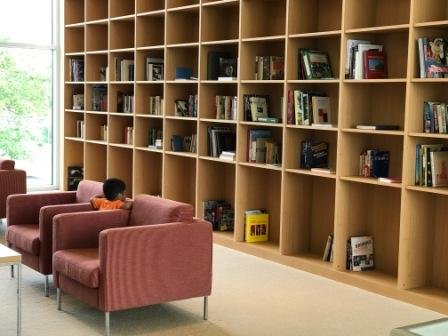
Video Interview Body Language
Smile: People will start to observe you the minute you switch on your camera and in the video call. Be courteous to everyone and treat everyone with a smile. A smile does not cost anything. But the confident smile on face conveys the message that you are sure of your capability and approachable.
Events On The Day Before Interview
Your body language is crucial during a video interview. The interviewers will perceive you based on your body language. That is the reason you have to manage your body language and things around you to feel more confident.
Your state of mind on the date of the interview is very crucial for your performance. Do not try anything new just before your interview. Interview day is your special day. All participants will focus on your verbal and non-verbal communication. If you are in a happy State of Mind, then there is a good chance that you would have a pleasant discussion with your interview panel. There’s a possibility that you can behave differently to the behavioral questions from the hiring manager if you have any tense event before the interview.
Try to keep the day as usual as possible. But things can happen that may divert your attention before the interview. You can take some time for yourself for a few minutes before the interview. Sit silently and focus on your breathing while inhaling and exhaling slowly. It will help you to calm yourself down and face an interview confidently.

express active lifestyle
Keep your feet on the floor and maintain a good posture while attending video interview. The employer would like to hire a person with energy and interest in the job. Your straight posture will show that you are full of energy and ready to venture into a new job. Try to keep your eyebrows slightly raised. It will indicate that you are interested in a conversation with them.
Practice speaking clearly and slowly. The regular preparation of the interview is crucial for you to deliver the responses clearly and nicely rather than just babbling all the information. The interview preparation will make you more confident to respond to various queries from the hiring managers.
Keep Eye Contact and Be Attentive to Conversation

you to focus on the camera while talking to participants.
Be present while listening to the interviewers. Please look straight to the camera while discussing it with the interviewers. Do not tilt or move your head frequently. The distraction may indicate to the interviewers that you are nervous.
Avoid playing with a pencil, pens, or touching your face. Do not look at your watch. These are the sign of nervousness or anxiety. Hold a stress ball to channel your excitement but keep it out of the view of the camera. Your attention has to be on the stick-on just below the camera to engage with participants.
Turn off all unnecessary applications while attending video interview. Your video interview will consume processing power. The additional application running on the computer will affect the processing ability. It has the potential to create a distraction during your video call.
Also, turn-off the notification alert or calendar alert because it will distract your attention. Please do not try to work on the computer while talking to the interviewers. They may get an idea that you are multi-tasking while talking to them. Your body language will indicate that you are not interested in the conversation. That is unprofessional behavior and gives the wrong impression.
Remember that your prospective employer is looking at you to be sure that you are confident, competent, interested, understand their queries, and able to articulate the answer for their consumption. They will look at your verbal and non-verbal communication. Both have to match to indicate that you mean what you are verbally communicating. This is the reason your background and body language during the video interview should enforce your professional experience.